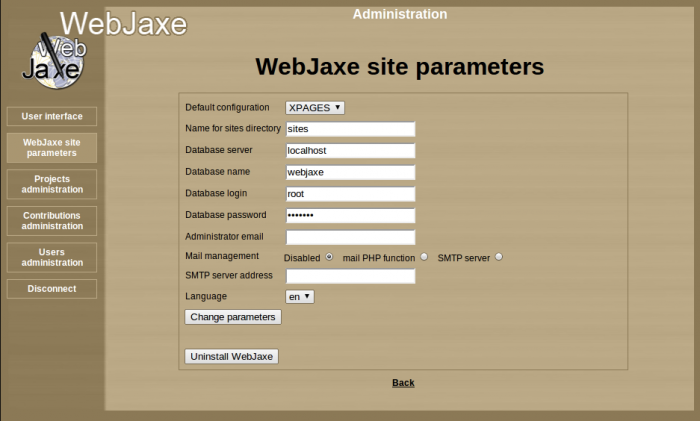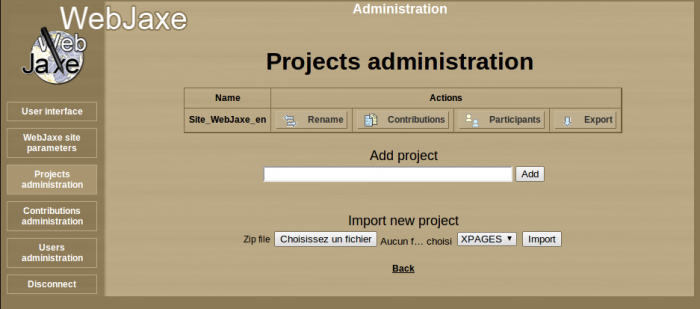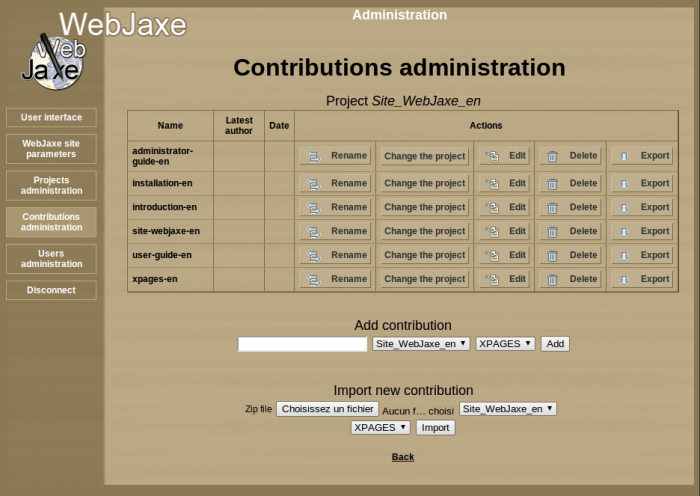The administrator account is created at initialization time. It is possible to change the fields for this account in the user management section.
It will be assumed for now on that you are connected to the site as the administrator, which enables the administrative functions.
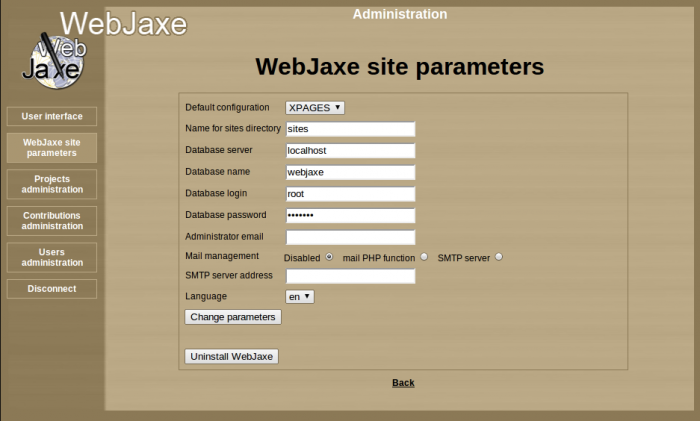
Site parameters
The parameters page lets you edit the following parameters :
- Jaxe configuration : choice of the XML language used for all contributions (currently provided with WebJaxe : XPAGES French, XPAGES English, or XHTML strict)
- Name of the websites folder : folder in which websites will be generated
- Database server : the address of the server hosting the database
- Name of the database : by default : webjaxe
- Database login : login to connect to the database
- Database password : password to connect to the database
- Administrator email : address where you receive the alerts email
- Mail management : Manage sending email
- SMTP server address : your provider or host SMTP server
 Hint
Hint
It is possible to use "../.." instead of "sites" for the name of the websites folder, so that websites are generated directly at the web server root (assuming the webjaxe folder is located at the root). If you use this trick, be careful with possible folder names conflicts.
Uninstall
To remove the database and the contributions, just click on "Uninstall WebJaxe".
Warning, the result is immediate !
Once this is done, you just need to remove WebJaxe's folder on the server to get rid of it completely.

User management
Each registration request is recorded in the database, but the corresponding users cannot connect until their registration is validated by the administrator. If the administrator rejects a registration, it is deleted.
The list of registration queries on the "User management" page gives the list of the users who registered, and lets you accept or not each registration.
From the user management page, it is also possible to :
- Edit the fields for users in the database, in particular passwords (leave the field empty if you don't want to change a password).
- Remove a user definitely. His contributions then pass under control of the administrator.
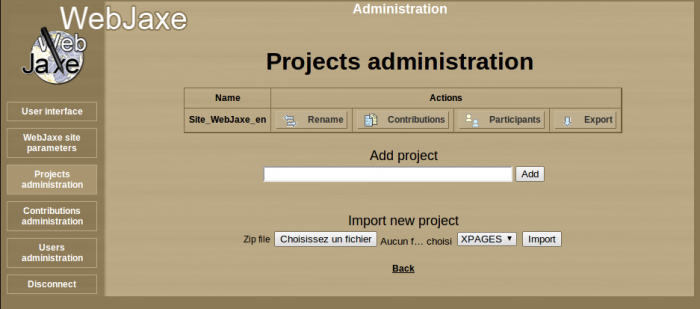
Project management
The project management page is used to create new projects, and change the list of contributions and participants for each project. There is no direct link between contributions and users: the links are established through the projects.
The administrator can organize projects as a tree, which is handful when there are a lot of contributions. To change the tree structure, click on the "Sub-projects" button for the parent project on the project management page. The list of sub-projects can then be changed for this project. A user associated with a project is implicitely associated with all the descendant projects. An export of the parent project will contain all the contributions of the parent project and its descendants.
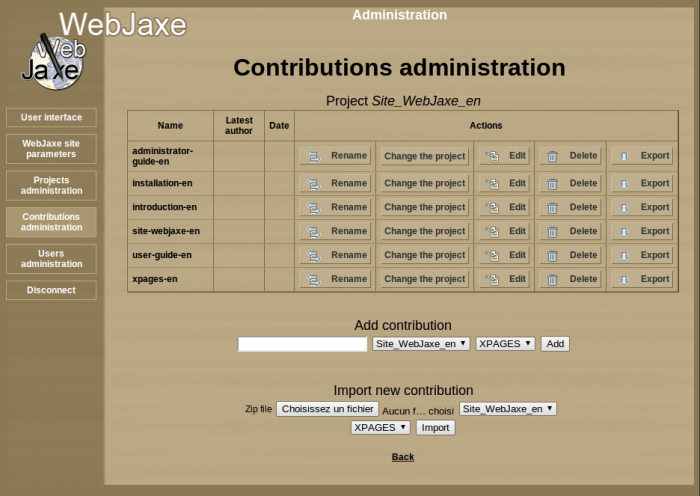
Contribution management
Each contribution is associated with a single project.
The contribution management page gives the list of the contributions, and can be used for each contribution to change the associated project, to edit it or remove it.
A form at the bottom can be used to create a new contribution.
This page can also be used to edit a contribution (by redirecting to the "user side" of WebJaxe), and to remove a contribution.
WebJaxe is distributed with a configuration for the "XPAGES" XML language (in French and in English), and another one for the "XHTML strict 1.0" XML language.
It is possible to add new configurations to edit documents in other XML languages, and generate corresponding websites.
To add a new configuration, that we will call "MYCONFIG" :
- Create a folder named MYCONFIG in WebJaxe's config folder.
- Place inside the Jaxe configuration file using the file name MYCONFIG_config.xml, as well as the XML schema.
- To enable transformations into websites, it is necessary to create a file called MYCONFIG.php in a php folder inside the MYCONFIG folder, with the PHP function transfo_webjaxe($contribs_folder, $xml_to_process, $path_to_site, $config_folder, $temp_folder). The XHTML config gives a simple implementation example for this function, using an XSLT transform.
 Hint
Hint