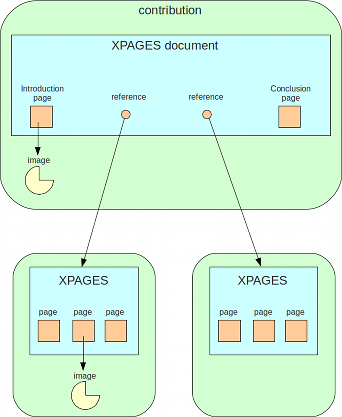Introduction
Introduction
XPAGES provides a way to create websites quickly and easily. XPAGES is based on the principle of separation between content and presentation : with XPAGES, the content (text, images, animations) is entered, and is structured with a meaning associated to each part. An author does not worry about the way content will be displayed later on, which saves time and avoids mixing meaning with presentation. The way content will be displayed is specified separately, with stylesheets. Thus, it is possible to change the display independently from the edition.
XPAGES is an XML language, i.e. a set of elements and rules designed to structure a text. Associated stylesheets can automatically transform XPAGES documents into HTML files so that they can be viewed on the web. XPAGES documents can be edited with Jaxe and WebJaxe thanks to a configuration file describing the edition user interface.
XPAGES is a very simple language, easy to learn : it features only 59 elements (46 without the exercises), to compare for instance to the 91 elements in HTML, 390 elements in DocBook, or 526 elements in OpenDocument.
Organisation
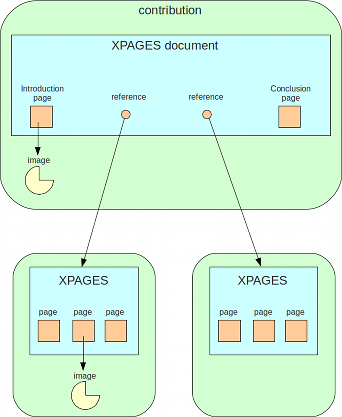
XPAGES documents have a root element, XPAGES set, that is used in all the documents as a first level element. Under this element, the following elements can be found : Informations, Page, Ref. XPAGES document and XPAGES set.
- Informations is a metadata block, i.e. informations about the document. It is described later on.
- Page represents a web page, and has a title and a label used to create links to the page. In the latest version of XPAGES, it is possible to associate a semantic role to pages (as with sections).
- Ref. XPAGES document is a reference (via the label) to another XPAGES document, that will be included in place of the Ref. XPAGES document element. This is used to create a website with several levels : for instance, one can create a website with a home page, and several sets of pages. To do that, an XPAGES document is created for the website, containing the home page and Ref. XPAGES document references to the different sets of pages in the website.
- XPAGES set under XPAGES set can be used to add another level to the tree, as with REFXPAGES, but without creating a new document.
Inside a page, sections can be created with the Section element. This element has a title, a role that specifies the meaning of the section and can result in a different display for each function, and an importance that can be used to highlight the section if it is important.
The text is added inside paragraphs, with the Paragraph element. It is easy to insert a new paragraph with the command-P or control-P shortcut in Jaxe.
It is possible to create several contributions, each one containing an XPAGES XML file and the associated files (images, Java applets, ...). Each contribution corresponds to a folder whose name is the same as the label given in the Informations block in the XML file. This folder contains the XML file and the associated files.
The information block provides information about the document, and is also used to choose a skin for the generated website. It is required, and is located at the beginning of the document. It has the following children :
- Label : a name used later to reference the document with the Ref. XPAGES document element, to include the content of the document in a larger one. The label is required, and must match the name of the XML file without the ".xml" extension. In WebJaxe, this label must simply be the name of the contribution.
- Title : the document title (required).
- Author : an author of the document. It is of course possible to specify several authors.
- Author : the creation date of the document, with the syntax DD/MM/YYYY.
- Update date : the update date of the document, with the syntax DD/MM/YYYY.
- Logo : path to an image file with a logo to use on the website. The image must be in a standard format for the web (JPEG, PNG or GIF). It is possible to specify a link to use when the logo is clicked.
- Interface : choice of a skin for the pages.
- Menubar : to choose whether or not to display the buttons on top of web pages to navigate to the subsets referenced with REFXPAGES.
- Language : the code for the document language (en for English).
Block elements are XML elements that can be directly inserted inside a Page element. They are used to structure the document, but are not mixed with text : it is not possible to insert text directly under Page, because text must necessarily be inside a block element.
XPAGES has the following block elements :
- Section : used to identify an area inside a page, with a title, a semantic role, and an importance. The role is optional, but is important to give meaning to the different parts of the document. It can also be used later to display sections with the same role in a similar way, to visually distinguish them from other sections.
- Paragraph : a paragraph is one or several sentences. To do a "line break" (this idea is quoted because it is related to presentation instead of content), it is necessary to create a new paragraph.
- List : a list of List item elements with bullets or numbers. Items can contain text, but also paragraphs or sublists.
- Table : a table is formed with a given number of lines and columns. It is possible to specify a line of titles (the first line of the table). Also, cells can be merged, and an alignment can be specified inside the cells.
- Image environment : an element grouping the informations related to an image, animation or video (copyright and legend), and a link to the corresponding file. It is also possible to create a link on the image, so that a click on it redirects to another part of the site or an external page. In the case of a video available in several alternative formats, the files have to be specified inside a Formats element.
- Interactive application : a program written in Java, Flash, or HTML/Javascript. This new XPAGES element replaces the old elements Java applets and Flash object. If an application is used several times on the site, it is possible to store it in a contribution and to use it in other contributions. In that case, the contribution attribute is used to specify where to look for it.
- Comment : a comment of the author, that will not be displayed on the website. Very useful for instance to mark parts to develop or correct at the time of writing.
- Code : a block of computer code whose formatting must be preserved.
- Exercise : an exercise (see later).
- Quiz : a quiz (see later).
- Bibliography : a list of bibliographic and webographic references.
Some XPAGES elements can be mixed with text, for instance inside a paragraph. They are the following elements :
- Link to internal page : link to a page on the same website. To identify the page to link to, the label of the contribution and the label of the page have to be entered. If only the label of the page is given, it is assumed to be in the same contribution. If only the label of the contribution is given, the link directs to the first page in this contribution.
- External link : link to a web page external to the website. The address (URL) must start with "http://".
- Image link : link to an image environment. Can only be used for images on the same page. For instance, it is possible to change the displayed image with the "page" layout by using several image links in the text of the page.
- File : an image or animation file. Normally used inside an Image environment element, so that a legend can be specified, but it can also be used within the text (for instance to include a symbol that could not be created with an equation).
- Symbol : greek letter or mathematical symbol.
- Equation : equation based on Jaxe's equation editor syntax.
- TeX Equation : equation based on the TeX syntax.
- Glossary word : word to include in the glossary. The word to display is specified with the word attribute, and the definition for the word is given within the Glossary word tags.
- Emphasis : emphasis (to highlight one or several words).
- Superscript : superscript text
- Subscript : subscript text
- Code : computer science code (usually displayed with a monospaced font)
- Non-breaking space : non-breaking space
XPAGES can be used for many applications, but it is especially handy to create online courses, and was created in this context. For these reasons, the language contains elements specific to the definition of exercises, even though these elements might not be useful outside of the context of online courses.
There are two types of exercises : the question-answer type (Exercise element), and the quiz type (Quiz element). In both cases, an exercise can have a title (title attribute), an indication of the difficulty (Difficulty element), an indication of the time necessary to complete the exercise (Time element), and questions (Question and Quiz question elements).
Each question can have terms (Terms element) and one or more helps (Help element). Questions of type question-answer have a solution (Solution element) and a number of points that can be granted if the answer is correct (Points element). Questions of the quiz type have possible answers (Quiz answer element), each answer being either right or wrong (correct attribute), with the text of the answer (Answer text element) and a comment which will be displayed to the user should he choose this answer, for instance to explain why the answer is wrong (Answer comment element).
In Jaxe, solutions for evaluation exercises are not added to HTML when the "public website" is generated. They are added when the "production website" is created. WebJaxe always creates the production website. To create a public website from a contribution in WebJaxe, the contribution has to be exported and opened with Jaxe. In this way, it is possible to create, from the same XML files, a website for students, and another one for tutors for an elearning program.
 Introduction
Introduction